Features
Features
DISCUSSIONS
Engage your members
Discuss - ask questions, have conversations, discuss solutions to problems, share experiences with group members.
Categorise - organise the discussion to assist your members in actively participating.
Engage - identify your top contributors and @mention them to bring more members into the conversation.


DOCUMENTS AND MEDIA
Add, update and share key content
Library - upload and manage documents, audio and visual content.
Editable documents - real-time collaboration on key document types
Organise - search and folder structures to assist you members in finding relevant content
EVENT MANAGEMENT
Manage all your events in one place
Calendar - organise events for your group and add them to the calendar.
Download to calendar - download a file to add to your outlook or google calendar.
Promote your events - push your events to the wider Knowledge Hub and Publically
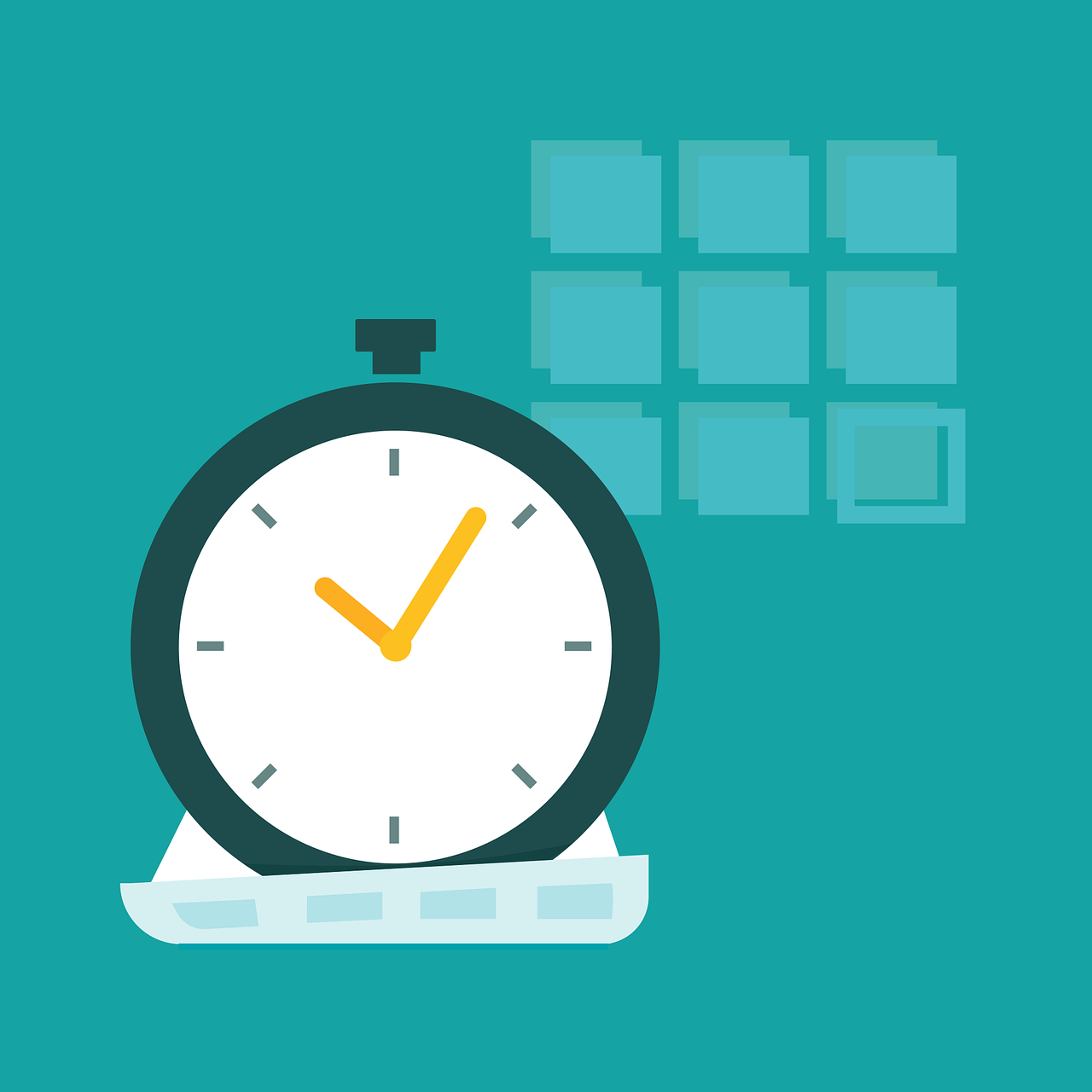
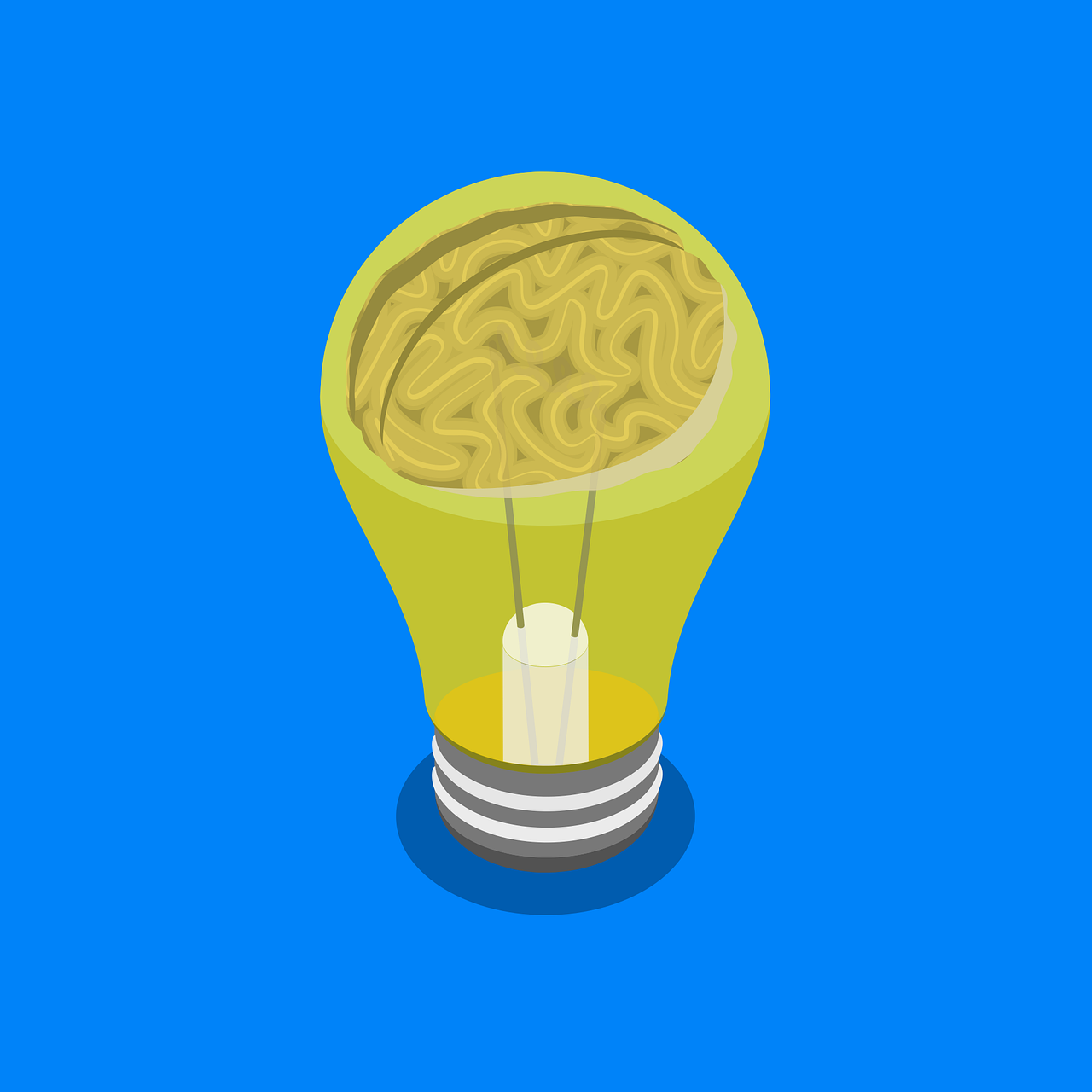
IDEAS GENERATION
Crowdsource ideas from your group
Generate - source ideas from member and ‘like' and comment on your favourites to see which are the most popular
Categorise - organise the ideas into relevant subject area
Manage - amend the status of the ideas generated by the members
WIKI
Collaborate on web pages together
Create - editable pages to collaborate together on documents, FAQs, signposting lists and much more.
History - view the history and compare versions
Revert - roll back to a previous version

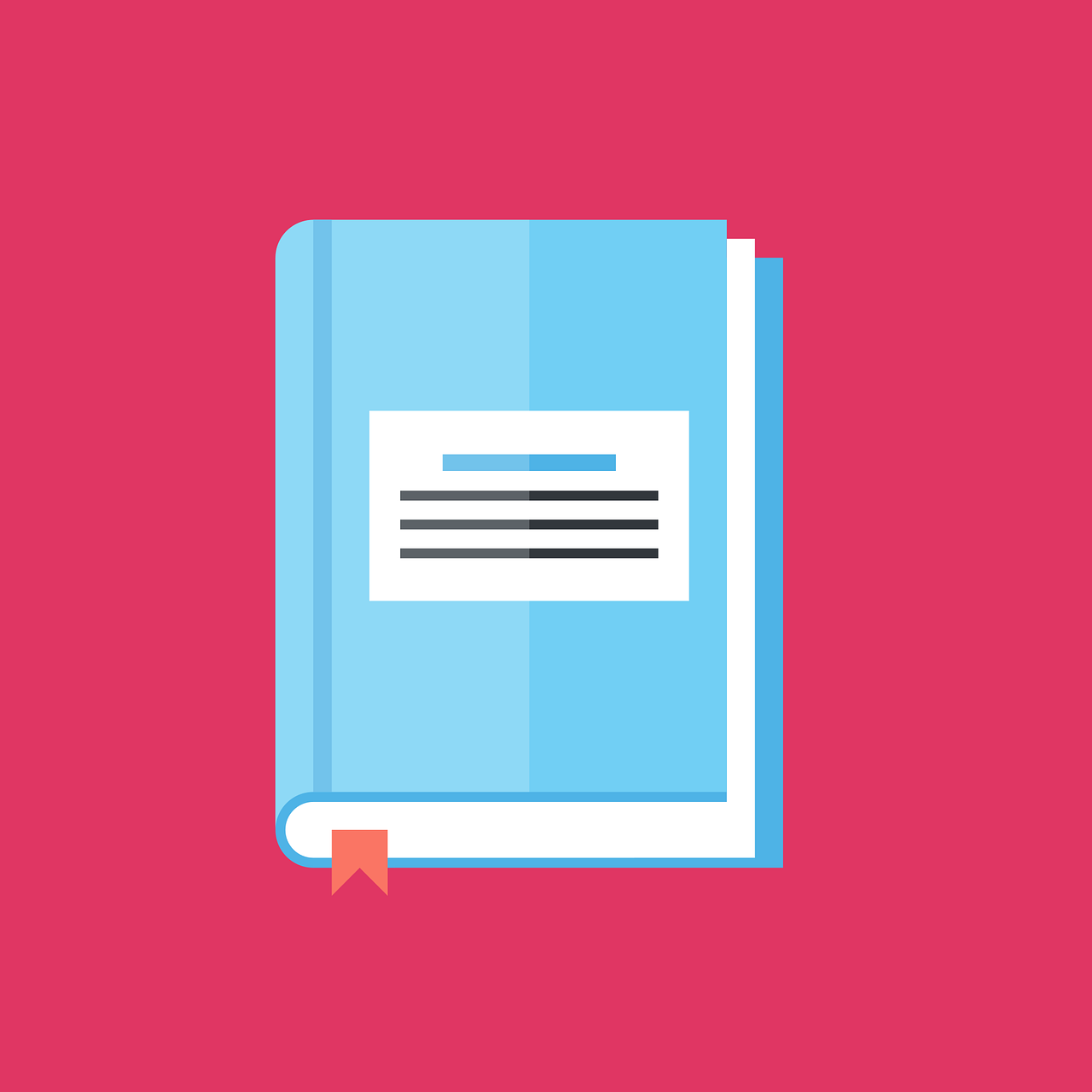
KNOWLEDGE BASE
Create and organise articles
Articles - create articles that help members follow a common structure.
Navigation - in-built navigation as articles are added
Suggestion - raise suggestions and feedback
DYNAMIC DATA LISTS
Create and display new data types
Create - create new data types and forms
Select - from a number of pre-made dynamic lists
Collect - the data and display in different formats for your members

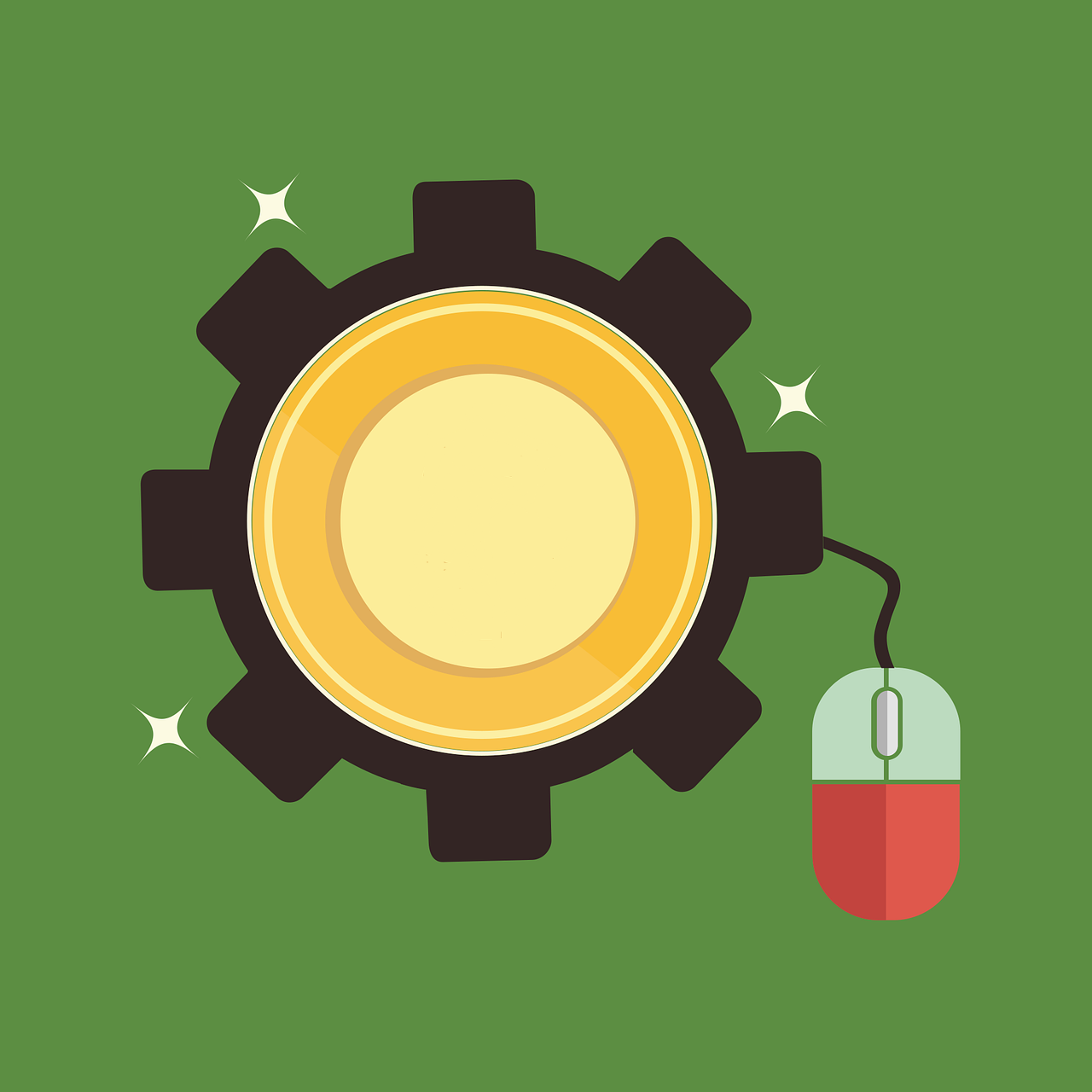
GROUP ADMINISTRATION
Manage all aspects of the group
Privacy and function - choose the group privacy and the functions that will work for your group
Manage membership - invite, connect, communicate and manage the members of the group
Engage - support your members engagement through different content and activities
